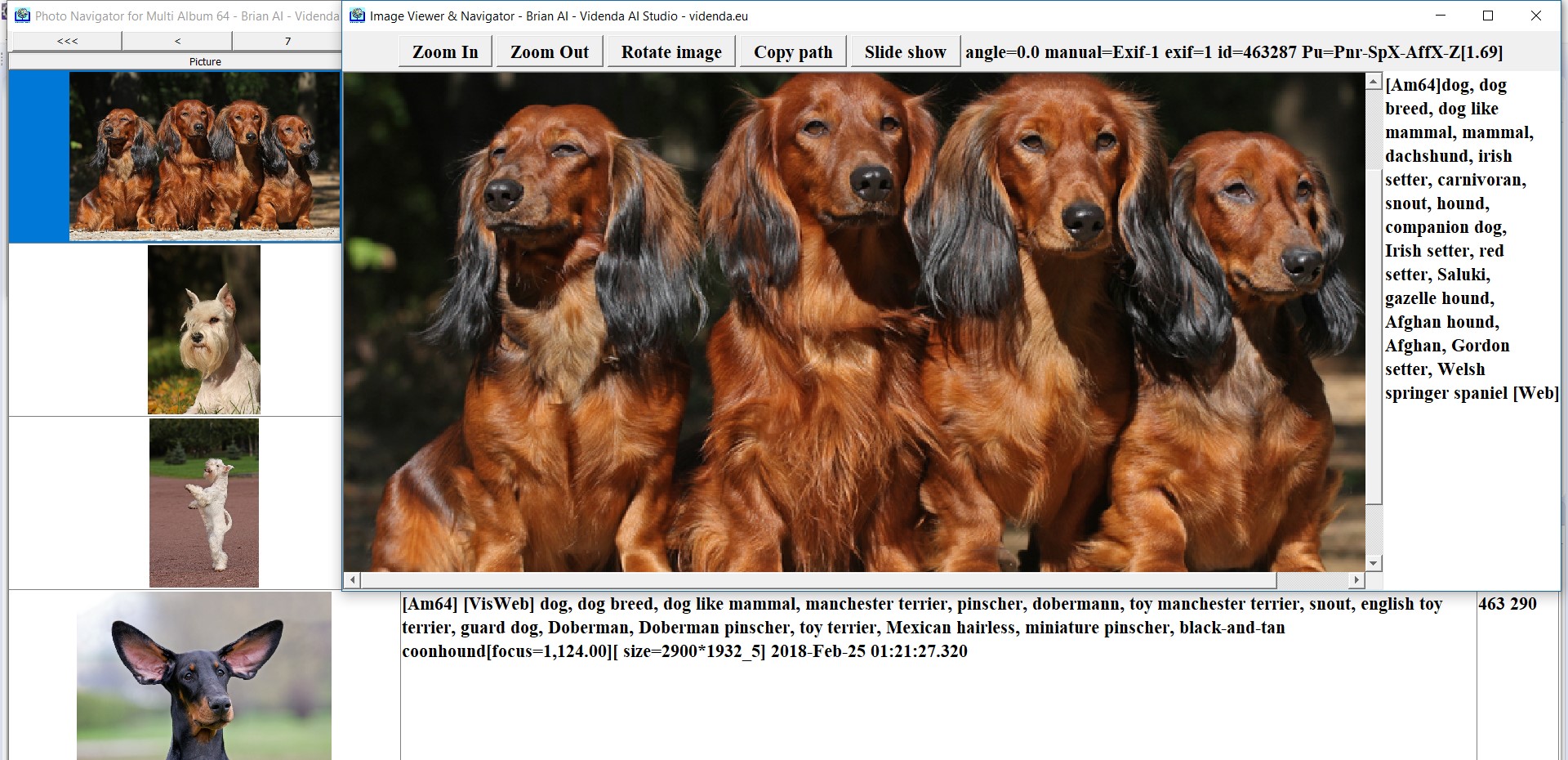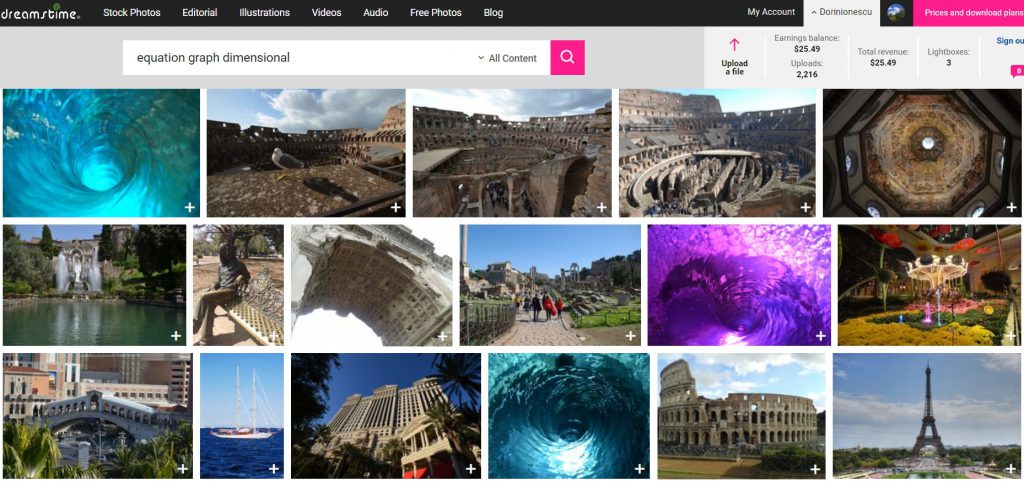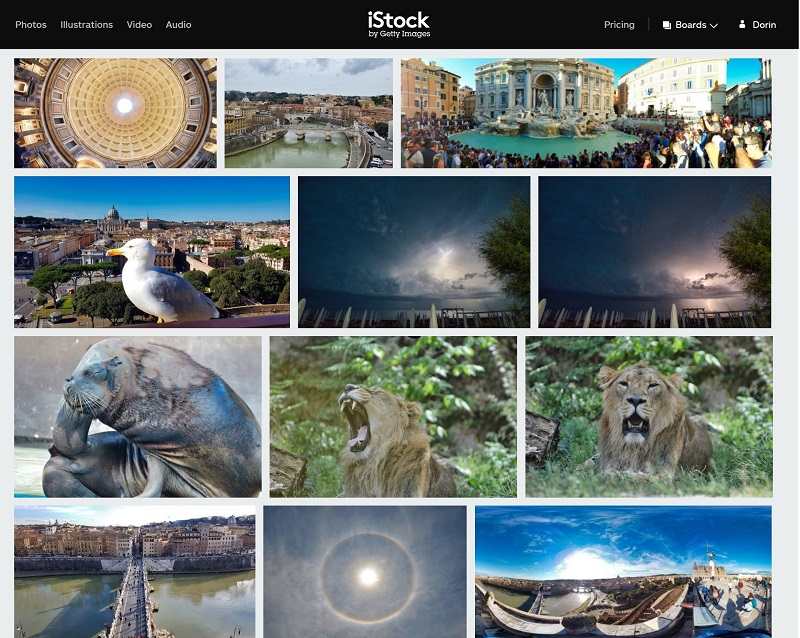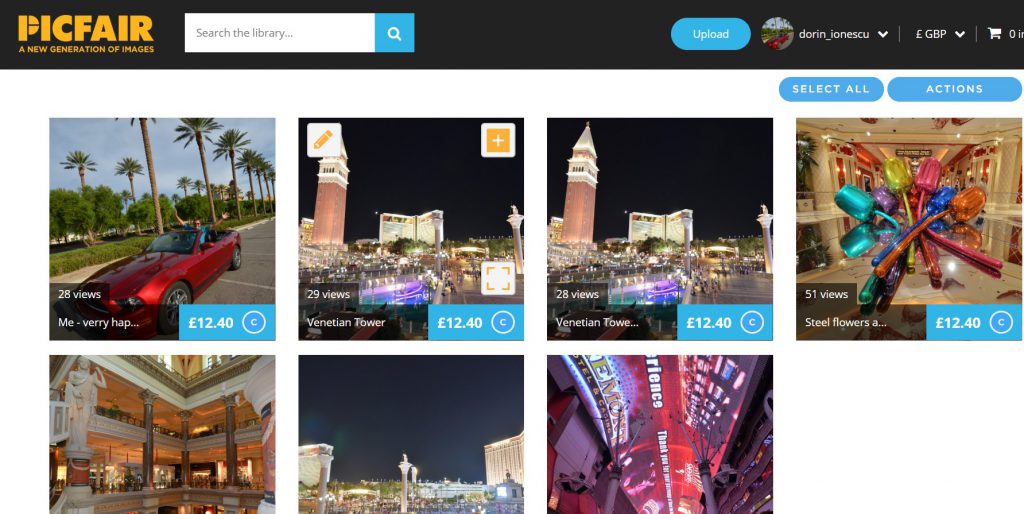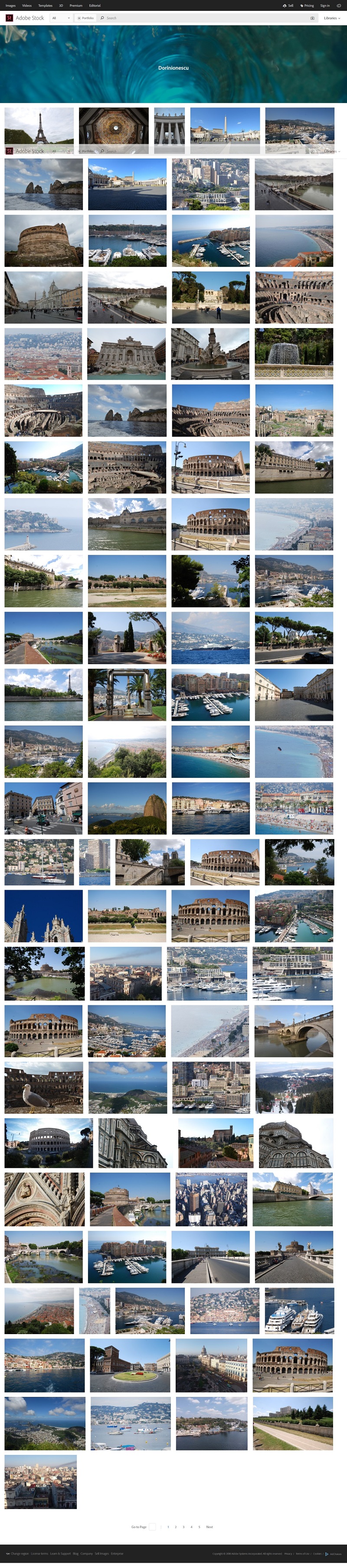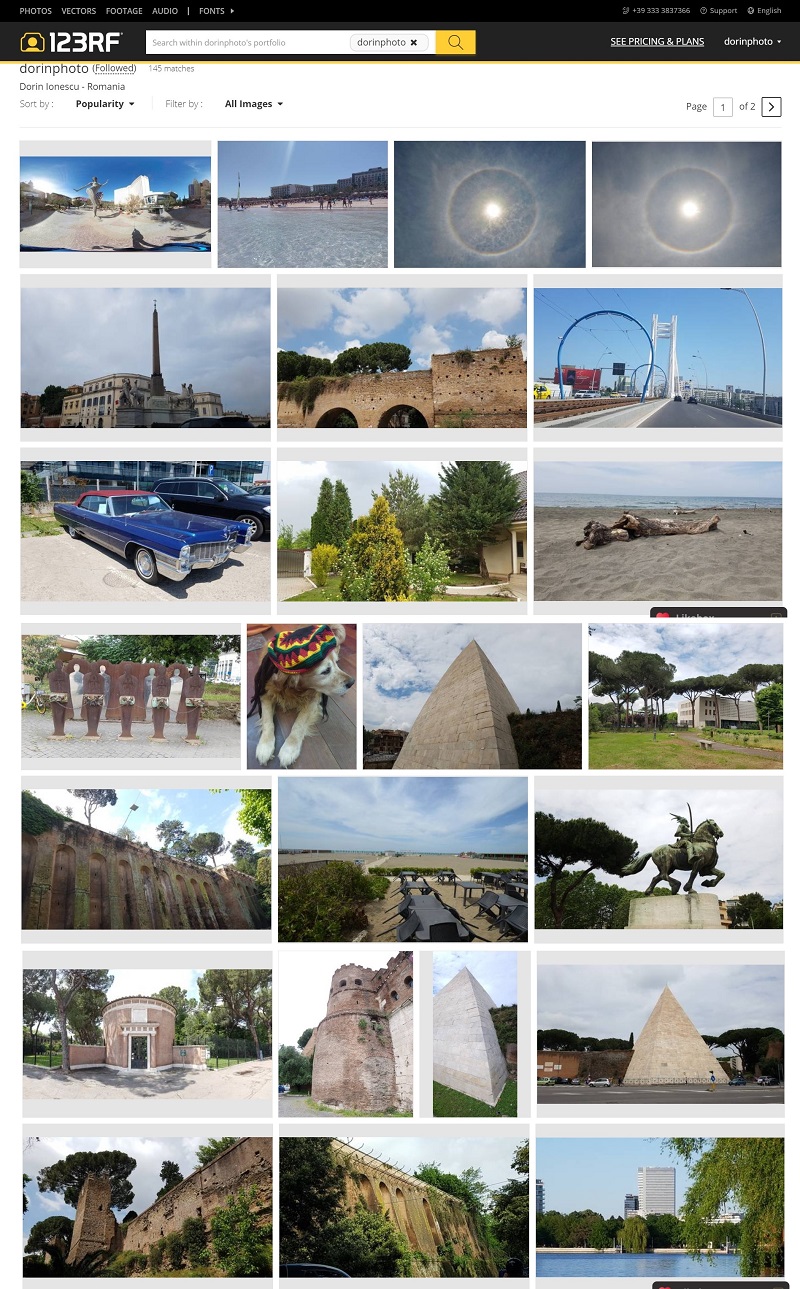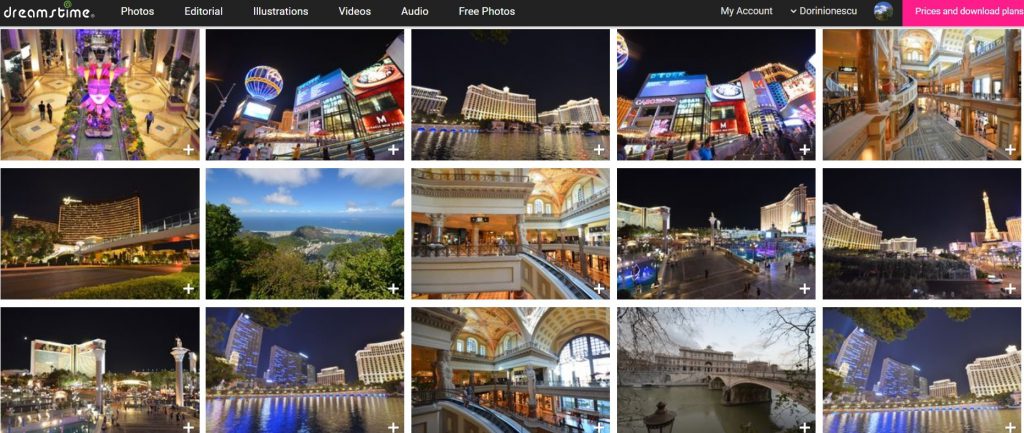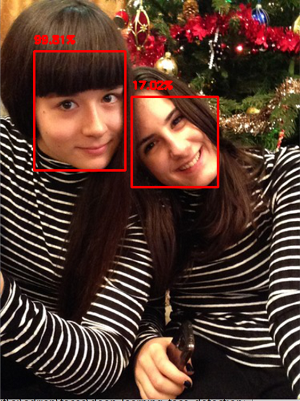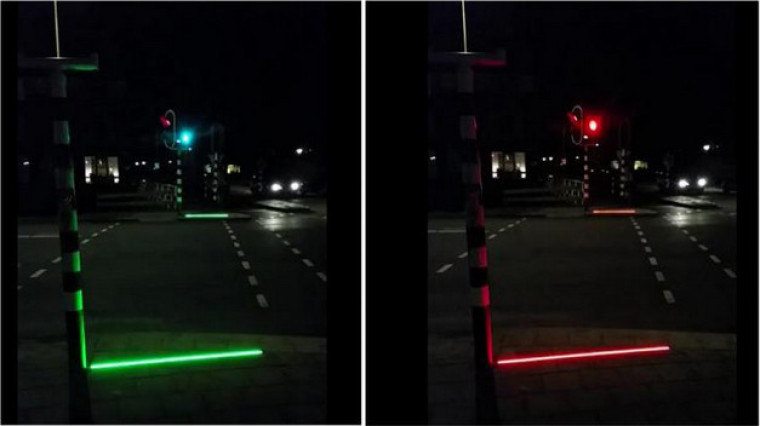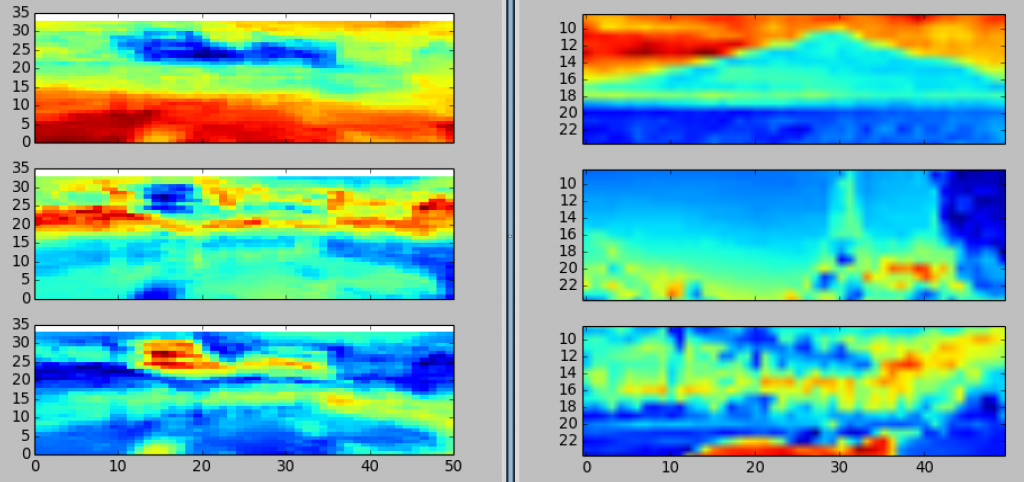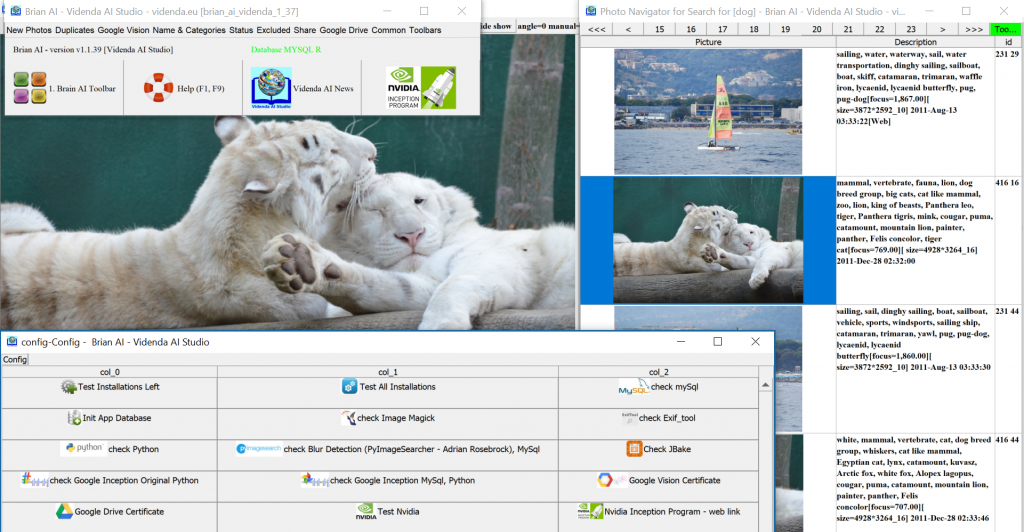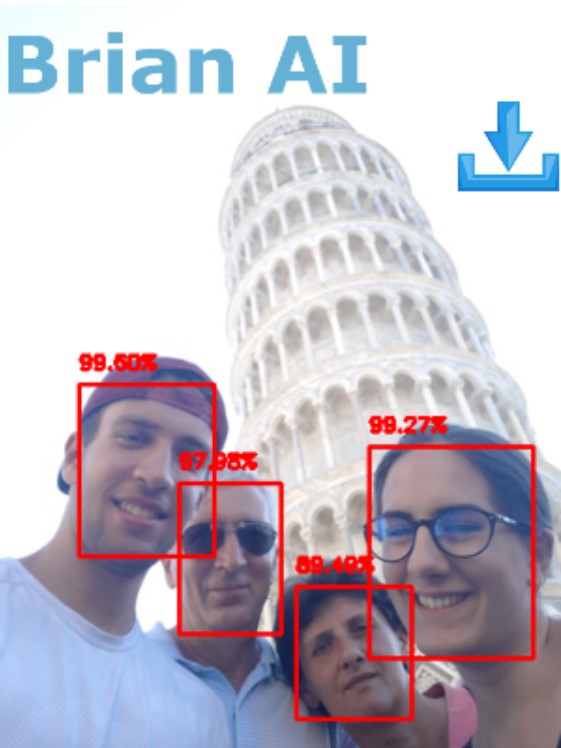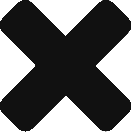I started to do some benchmarks in order to plan the future needed computers and tools for Generative Adversarial Networks (GAN)
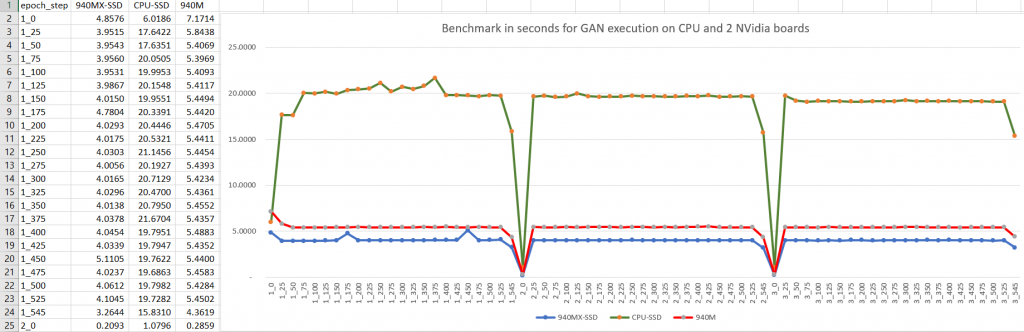
3 computers until now (all on Windows 10)
Elapsed Time for CPU = 5 hours, 47 minutes, 26 seconds
Elapsed Time for GPU NVidia 920M = 1 hour, 39 minutes, 15 seconds
Elapsed Time for GPU NVidia 940MX + SSD = 1 hour, 13 minutes, 16 seconds
GPU and SSD are a must so you need to
– install tensorflow-gpu instead of tensorflow
– have python 3.6 (on 3.7 id does not work yet, see tensorflow site https://www.tensorflow.org/install/pip)
– install Cuda 9 (I also installed Cuda 10 but it does not work – you can have both Cuda installed)
https://developer.nvidia.com/cuda-90-download-archive
Cuda 10 is here https://developer.nvidia.com/cuda-downloads
– install cuDNN for Cuda 9 (register at NVidia, download package and copy 3 files as described on site )
https://docs.nvidia.com/deeplearning/sdk/cudnn-install/index.html
Tensorflow news:
TensorFlow 1.13.0-rc2 @aselle aselle released this 5 days ago
TensorFlow GPU binaries are now built against CUDA 10 and TensorRT 5.0.
Support for Python3.7 on all operating systems.
https://github.com/tensorflow/tensorflow/releases
I tested with Tensorflow nightly 1.13.0-rc2, Cuda 10, cuDNN v7.4.2. I had to install a new driver from Nvidia GeForce Experience application to make the system work. I am still on Python 3.6.8. I will come back here after Python update. Now I am benchmarking this new configuration
Bad news – Cuda compute capability minimum requirements (solved on Tensorflow nightly 1.13.0-rc2, Cuda 10, cuDNN v7.4.2)
I upgraded to Tensorflow 1.11.0 and the game ended for NVidia 920M (Cuda compute capability required is 3.7 > cuda compute capability of NVidia 920M). Check your board on this table https://developer.nvidia.com/cuda-gpus
Tests where done on super algorithms described at https://www.pyimagesearch.com/
I will add more NVidia boards and configurations on this article
Enjoy Artificial Intelligence and Generative Adversarial Networks (GAN) !
Dorin
P.S. Strange errors while using other configurations
…
File “C:\Program Files\Python36\lib\site-packages\tensorflow\python\keras\backend_init_.py”, line 22, in
from tensorflow.python.keras.impl.keras.backend import abs
…
File “C:\Users\dorin\AppData\Local\Programs\Python\Python36\lib\ctypes_init.py”, line 348, in init
self._handle = _dlopen(self._name, mode)
OSError: [WinError 126] The specified module could not be found
…
File “C:\Users\dorin\AppData\Local\Programs\Python\Python36\lib\site-packages\tensorflow\python\platform\self_check.py”, line 97, in preload_check
% (build_info.cudnn_dll_name, build_info.cudnn_version_number))
ImportError: Could not find ‘cudnn64_7.dll’. TensorFlow requires that this DLL be installed in a directory that is named in your %PATH% environment variable. Note that installing cuDNN is a separate step from installing CUDA, and this DLL is often found in a different directory from the CUDA DLLs. You may install the necessary DLL by downloading cuDNN 7 from this URL: https://developer.nvidia.com/cudnn
……………